1) In Photoshop, open your image that you edited last time.
2) Go to File- Save As
You'll notice a box called Format. This is where you will change the format from .PSD to .JPEG
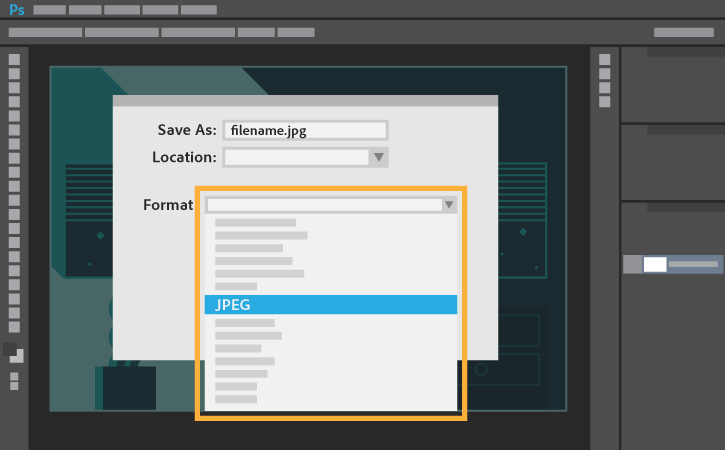
3) After you have saved the imaged as a .JPEG, continue saving your other images until they are all .JPEG.
Great! Your images can now be posted!
1) Open up your blogger account. Your are going to go to make a New Post.
3) Name the post Photo Edits.
4) Post the pictures up on your blog. Be sure to label what each image was taken for on the Scavenger Hunt.
5) When done, let me know and I will check that I can view them.
No comments:
Post a Comment