Monday, December 17, 2018
Thursday, December 13, 2018
Rule of Thirds & Setting up the Grid
The basic understanding of the Rule of Thirds is if you place points of interest in the intersections or along the lines that your photo becomes more balanced and will enable a viewer of the image to interact with it more naturally.
In learning how to use the Rule of Thirds, it is important to ask yourself:
1) What are the points of interest in this shot?
2) Where am I intentionally placing them?



The image above demonstrates an image NOT using the Rule of Thirds on top, and then applying the Rule of Thirds on the bottom. What difference do you notice?
NO Rule of Thirds vs WITH Rule of Thirds
When taking photos of a person, It's a good idea to position them off to one side of the frame. This provides some "breathing space", can show the subject's environment, and stops the photo from looking like a mugshot.
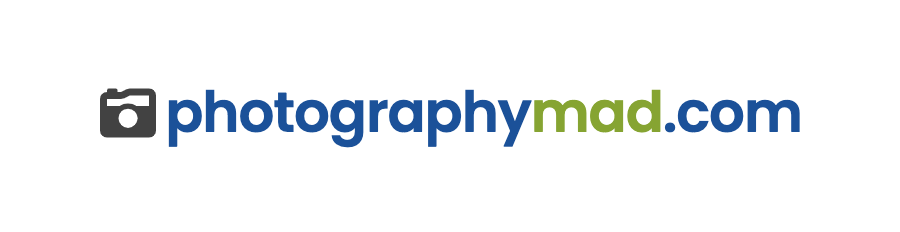
--------------------------------------------------------------------------------------------------------------------------
How to Put a Grid on iPhone Camera
- Open the Settings app.
- Tap Photos & Camera (or just Camera if using iOS 11 or later).
- Find Grid and toggle it on.


- Return to the Camera app; you’ll see a faint grid over the capture frame
How to Put a Grid on Samsung Camera
- Open the Camera app.
- Tap the gear icon to display the setting for the camera
- Scroll down in the menu until you see "Grid"
- Select "3x3"
- Return to the Camera app; you'll see a fain grid over the capture frame
___________________________________________________________________________
HW: Take 4 Photos of Rule of Thirds and have them sent to yourself BEFORE CLASS!
If you have trouble sending them, please let me know before hand! My email is lwasserman@uascriminaljustice.org.
Tuesday, December 11, 2018
Friday, December 7, 2018
Balance/Symmetry
Balance in photography is when an image has subject areas that look balanced, or even, throughout the composition.
There are 2 different ways to do balance.
1) Formal Balance, or Symmetrical
Formal (or Symmetrical) Balance is achieved when both sides of the image hold equal weight.
As you can see by the two examples below. Each photograph is equally balanced if split down the middle, yet one is literally symmetrical and the other uses different elements of the composition to appear symmetrical.









There are 2 different ways to do balance.
1) Formal Balance, or Symmetrical
Formal (or Symmetrical) Balance is achieved when both sides of the image hold equal weight.
As you can see by the two examples below. Each photograph is equally balanced if split down the middle, yet one is literally symmetrical and the other uses different elements of the composition to appear symmetrical.



2) Informal Balance, or Asymmetrical
This type of balance is a bit more difficult to achieve. Many professional photographers prefer asymmetrical balance due to the complexity of the image. When an image is symmetrically balanced, that symmetry is initially obvious to the viewer. However, when an image is asymmetrically balanced, the viewer has to spend a little more time looking at the image in order to realize that fact.

Can you find the different parts of the image that balance each other out?

Instead of mirror images or an equal weight on each side of the photograph, the image is balanced by the creative use of size, tone, and form of the subjects within the composition. Each side of the photograph, in turn, becomes equally weighted regardless of their differences.


Wednesday, December 5, 2018
Tuesday, November 27, 2018
Mergers
Mergers
Mergers are created when key parts of an image overlap each other or touch another key element in the picture.
There are 2 basic forms of mergers...








Question... is the picture below an example of a good or bad merger? Please explain why.
Please answer in your class blog. Title it "Mergers Response"

There are 2 basic forms of mergers...
Good mergers help advance the theme of a photograph and keep the viewer’s eye moving in the right direction. They have careful and thoughtful arrangement of the subjects being used in the photos to create successful composition.
These types of mergers are normally planned/staged by the photographer.




Bad mergers disrupt the flow of a composition. They create jarring collisions between two or more compositional elements, interrupting the desired eye movement or adversely changing the motion.

Please answer in your class blog. Title it "Mergers Response"
_____________________________________________________________________________
HW: Take 5 pictures that demonstrate mergers. Due Monday, 12/3!
Thursday, November 15, 2018
Viewpoint/Angle
Viewpoint/Angle
Viewpoint is a way of looking at or thinking about something.
Before photographing your subject, take time to think about where you will shoot it from. Viewpoint has a massive impact on the composition of our photo, and as a result it can greatly affect the message that the shot conveys. Rather than just shooting from eye level, consider photographing from high above, down at ground level, from the side, from the back, from a long way away, from very close up, and so on.
Below are some examples of different viewpoints, or angles, used when taking photos.









Before photographing your subject, take time to think about where you will shoot it from. Viewpoint has a massive impact on the composition of our photo, and as a result it can greatly affect the message that the shot conveys. Rather than just shooting from eye level, consider photographing from high above, down at ground level, from the side, from the back, from a long way away, from very close up, and so on.
Below are some examples of different viewpoints, or angles, used when taking photos.
Bird’s-eye View/Looking Down
When photographing a subject from above, it is known as a “bird’s-eye view”. This could be taken from up in the sky, such as when flying in a plane, or could simply be taken by standing on a ladder, slightly above your subject.


Eye Level
This is the most common way to photograph a subject. After all, it is typically the way we regard most subjects in our day to day lives, especially other people. However, there are other ways you can take pictures at eye-level and make it look different or more interesting.


Worm’s-eye View/Looking Up
Photographing from below is sometimes referred to as “worm’s-eye view”, as if you were a worm looking up at the world around you. As you can imagine, this makes all subjects look very large, even if they are very small in reality



Today's Exit Ticket ----- CLICK HERE
_______________________________
HW: Take 9 pictures total - 3 Birds Eye View
3 Eye Level
3 Worms Eye View
Due Monday, 11/19!
Thursday, November 8, 2018
Lines
Lines
Lines have many uses in a photograph. They can divide, unify, or accent certain parts of a composition. They can also lead the viewer's eyes throughout an image.
Vertical Lines- go up and down


Horizontal- go from left to right (or right to left)


S Curves- curved line (similar to an S shape)


Leading Lines- typically straight lines that LEAD a viewer to look somewhere (usually in the center)



Vertical Lines- go up and down

Horizontal- go from left to right (or right to left)


S Curves- curved line (similar to an S shape)

Leading Lines- typically straight lines that LEAD a viewer to look somewhere (usually in the center)



Pay special attention to man made objects such as:
|
In nature, pay particular attention to:
|
Tuesday, October 30, 2018
Framing & Cropping
Framing.
The world is full of objects which make perfect natural frames, such as trees, archways and holes. By placing these around the edge of the composition you help to isolate the main subject from the outside world. The result is a more focused image which draws your eye naturally to the main point of interest.




Cropping/Filling the Image
Cropping is the removal of the outer parts of an image to improve framing and accentuate subject matter.



Some things to think about when cropping...
1) Leave out unnecessary details
2) Don’t cut off limbs at the joint
3) Don’t accidentally crop out the horizon
4) The tighter the cropping, the bigger the drama
5) Just take a little off the top
6) Don’t be afraid to experiment
When you are done answering the questions on the small sheet of paper, feel free to sign out a camera and take some pictures!
_________________________________________________________________________
Homework: Take 4 pictures of framing and 4 pictures of cropping. Try to have all of the pictures that you have taken ready to show on Thursday.
Pd 2- All images due on Monday 11/4!!
The world is full of objects which make perfect natural frames, such as trees, archways and holes. By placing these around the edge of the composition you help to isolate the main subject from the outside world. The result is a more focused image which draws your eye naturally to the main point of interest.




Cropping/Filling the Image
Cropping is the removal of the outer parts of an image to improve framing and accentuate subject matter.



Some things to think about when cropping...
1) Leave out unnecessary details
The bit of yellow balloon that appears in this photo is awfully distracting. Cropping it out redirects focus to the subject.
2) Don’t cut off limbs at the joint
Cropping out your subject’s limbs or hands creates an awkward look.
3) Don’t accidentally crop out the horizon
When taking a photo of a landscape, be careful not to crop out the horizon
4) The tighter the cropping, the bigger the drama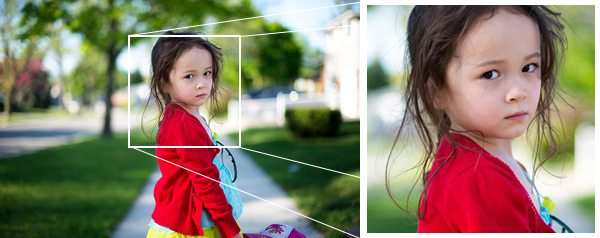
Crop closer to a subject to highlight details and emotions.
5) Just take a little off the top
A little cropping can go a long way. Be careful to use moderation.
6) Don’t be afraid to experiment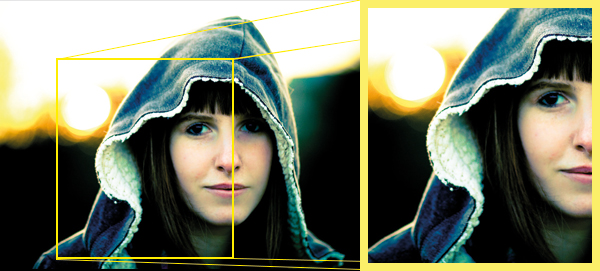
Cropping in unusual ways can create some very cool results.
_________________________________________________________________________
Homework: Take 4 pictures of framing and 4 pictures of cropping. Try to have all of the pictures that you have taken ready to show on Thursday.
Pd 2- All images due on Monday 11/4!!
Subscribe to:
Posts (Atom)